Accelerating Your Programming Skills: Strategies for Efficient Code Mastery

Accelerating Your Programming Skills: Strategies for Efficient Code Mastery
Demystifying Efficient Coding
Picture this: you're typing away, your fingers composing a symphony on the keyboard, lines of code flowing like poetry. Sounds like a coder's dream, right? But for many, this fluidity in programming comes after crossing rivers of frustration and climbing mountains of errors. So, how can we make coding less of a brain-bender and more of a breeze? Here's the kicker – it's not about reinventing the wheel; it's about understanding the wheel so well that you could practically invent your own.
Let’s talk turkey. Efficiency isn't about writing code at the speed of light; it's about writing quality code at a speed that won't make your coffee turn cold. It's about being slick with shortcuts, wise with your workflow, and clever with code logic. You've probably heard the adage 'Practice makes perfect,' but in the coding cosmos, it’s more 'Practice makes proficient.' So, get ready to dive into some programming pearls of wisdom that'll have you coding faster than you can say 'Hello, World!'
Mastering the Art of Debugging
It’s a tale as old as time - write code, encounter bugs, fix them, repeat. Debugging is like being a detective, except the culprit is usually a missing semicolon or an evasive typo. Embrace debugging as a quintessential part of the coding journey, not just an annoying detour. The more deftly you can debug, the less time you'll spend with your head in your hands, wondering where it all went wrong.
Now, I’m no Sherlock Holmes, but I do know that the faster you spot a mistake, the less havoc it wreaks on your code – and sanity. Cultivating a keen eye for potential pitfalls and leveraging debugging tools are both absolute game-changers. If a bug slips past, don't fret. Just channel your inner code-sleuth, grab your magnifying glass (or debugger), and track it down. This isn't just a fix; it's a lesson that’ll serve you down the line, saving you oodles of time in the long run.
Building a Solid Foundation with Best Practices
Here's the real McCoy: coding is part art, part science. And just like any good art, it follows certain principles. In coding, we call these 'best practices,' and they're your blueprint for programming prowess. Think of it as learning the rules before you break them creatively. Coding standards, style guidelines, and design patterns might seem like extra homework, but trust me, they are your silent sentinels that ward off future bugs.
Imagine coding without following any conventions – it'd be like trying to read a book where every sentence is a plot twist. Chaotic, right? By sticking to best practices, your code becomes predictable (in a good way), maintainable, and a whole lot friendlier for future-you and other developers to understand. Plus, when your code is bulletproofed with these principles, you’ll zip through future projects with the slickness of a greased-up otter sliding down a mudslide!
Optimizing Your Workflow with Tools & Shortcuts
Ever watched a cook prep with ninja-like precision and thought, 'Wow, I need to get me some of that?' The same goes for coding – having the right tools and knowing the right shortcuts is like culinary knife skills for programmers. Integrated Development Environments (IDEs) teem with features that make coding a walk in the park. We're talking code completion, syntax highlighting, and automated refactoring – ooh la la!
Did you know that the average developer spends hours just navigating through code? That's where mastering keyboard shortcuts comes in. With a flick of a finger, you can switch files, jump to declarations, or open the console – it's basically magic. Plus, extensions and plugins are like the secret sauce that adds pizzazz to your IDE. So, learn your shortcuts, customize your tools, and watch your productivity skyrocket as if it's strapped to a coding rocket!
Sharpening Skills with Consistent Practice
Now, hold onto your keyboards because we're about to get real - consistent practice is the cornerstone of coding mastery. You might be thinking, 'Duh, Victoria, tell us something we don't know.' But hear me out. Without regular practice, skills fade, and before you know it, you're googling how to center a div again. Consistent coding keeps your skills sharp, like a chef's favorite knife, always ready to dice up the next challenge.
One trick is to set personal coding challenges or contribute to open-source projects. It's like jumping into a pool of diverse problems and coming out as a programming Poseidon. Be relentless in your pursuit of knowledge; gobble up coding problems like they’re chocolate (mmm, chocolate). Remember, even the most famous coders started with 'Hello, World!' - and no, I'm not just name-dropping the biggest hello in the history of programming!
Learning from the Community & Staying Updated
Talking to fellow programmers is like tapping into a hive mind of collective wisdom. Staying connected with the coding community is about sharing knowledge, tools, and the occasional laugh over a code joke that makes normal people look at us weird. Platforms like GitHub, Stack Overflow, and Twitter are teeming with coders from all walks of life – join the party and swap stories, solutions, and savvy tips.
Plus, technology evolves faster than a chameleon on a disco floor, so keeping updated with the latest trends and languages is crucial. Attending workshops, reading blogs (ahem, like this one), and following industry news will ensure you're not coding like it's 1999. So, slide into those DMs, ask questions, and remember, in the world of coding, each one teach one is the mantra that turns a solo gig into a symphony.
About
CH Tech Development is a premier resource for the latest updates and insights in the world of technology development. We provide extensive information, articles, and guides on cutting-edge technological advancements. Explore our site to empower your knowledge about the dynamic field of tech development.
Latest Posts

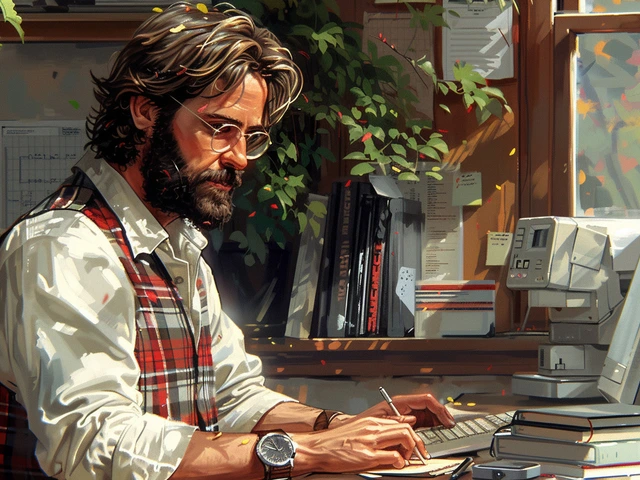
PHP Tricks: The Lifeline for Every Coder
By Felicity Sorenson Sep 8, 2023

Essential Programming Tricks and Tips for Modern Coders
By Ramona Bingley Apr 12, 2024
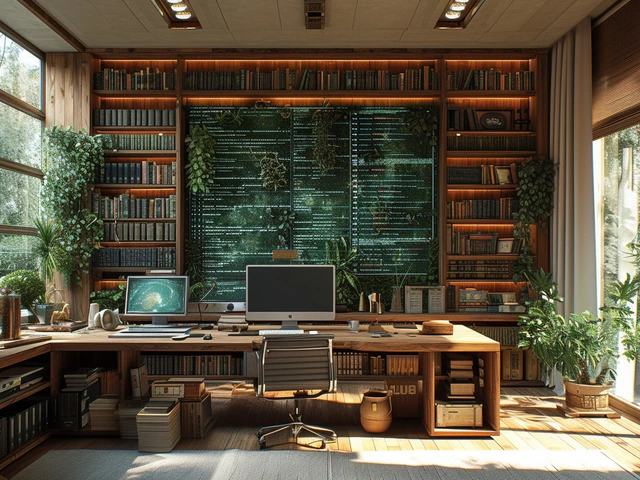
Mastering Programming: The Ultimate Guide to Tech Success
By Theodore Worth Jan 18, 2024

Write a comment