Unlocking the Secrets of Efficient Code Debugging Techniques

Unlocking the Secrets of Efficient Code Debugging Techniques
Demystifying Debugging: What is it Really?
Picture this: you've just written what you believe to be a masterpiece of a program. It’s the digital equivalent of a Picasso, but alas, instead of applause, it’s bravely serving up errors. Such heartache, right? Welcome to the world of debugging, the tech whodunnit where you're both the detective and sometimes, unwittingly, the culprit. Code debugging is like reading a book where you're the protagonist trying to solve a mystery without remembering the plot. It's the process of finding and fixing defects, which euphemistically we call 'bugs', within software programs. But don't worry, these bugs don’t bite; they just gnaw at your patience.
The Debugger's Toolbox: Equip Yourself Like a Pro
Embarking on a bug hunt isn’t something you do unprepared. Just like you wouldn’t go camping without a tent, you shouldn’t start debugging without the right tools. Integrated Development Environments (IDEs) are the Swiss Army knives for coders, with their gleaming debugger tools built-in to poke at your code. There are also standalone debugging programs for those who prefer their tools à la carte. These tools are like magical glasses that let you see the invisible wires of your code and where the sparks are flying out. Trust me, embracing these tools will make you feel less like a confused owl blinking at an error message.
Reading the Error Tea Leaves: Understanding Troublesome Messages
When faced with an error message, my initial instinct is to make a face as if Chester, my Scottish Fold, just explained quantum physics. But fear not, error messages are not as cryptic as they seem. They are just the program's SOS signals. The secret is to read them carefully and understand what they're trying to say. It's akin to decoding a message from a toddler; it makes sense once you're on the same wavelength. You must become an error message whisperer, interpreting the clues and translating them into actionable fixes. It’s crucial to resist the urge to roll your eyes at every 'undefined function' or 'null reference'. They're just love notes from your code, asking for a little attention.
Laying the Groundwork: Reproduce Those Pesky Bugs
Now, you wouldn't expect to fix a leak without first finding it, right? That’s why before you can kill bugs, you must find where they’re hiding. Reproducing the bug is like following breadcrumbs back to the witch’s house in Hansel and Gretel. You recreate the conditions under which the bug showed up, playing your code over and over, like a hit song, until the bug dances along. My daughter, Cosima, thinks it’s funny when I mimic my code’s misbehavior; it’s performance debugging. Getting the bug to show up consistently is halfway to banishing it to the shadow realm where it belongs. Remember, consistency is not only key for a killer creme brûlée but for bug squashing as well.
Divide and Conquer: Simplifying Complex Problems
Have you ever tried to untangle a kitten from a ball of yarn? That’s a snapshot of debugging complex code. The 'divide and conquer' strategy involves breaking down the program into manageable pieces, like cutting your spaghetti into bite-sized lengths before taking on the whole plate. You isolate sections of your code, scrutinizing them individually, because sometimes it's just a pesky semicolon playing hide and seek. Iterative testing after each change is like checking each step of a recipe – it's time-consuming but ensures your soufflé doesn’t collapse. And every coder knows the horror of a metaphorical collapsed soufflé in their program.
The Power of Print Statements: Detective Tools for the Discerning Debugger
Now let’s talk about the good old print statement, the duct tape of debugging. It's amazing how printing out your variables at different stages in your program can act as breadcrumbs leading you back to sanity. These statements act as checkpoints, sort of like those water stations in a marathon—except, instead of hydration, they offer insights into your code’s inner workings. And when you finally trace the print statements to the locus of your bug, it feels like winning that marathon, with your code cheering from the sidelines. Chester does a judgmental slow blink every time I cackle at finding a bug this way, but it works, and that’s what counts.
Asking for a Second Pair of Eyes: The Impact of Peer Review
There’s a reason 'two heads are better than one' is a cliché – because it’s true, especially in debugging! Sometimes you're just too close to the project, like a magician who can't see their own illusions. This is where a fresh pair of eyes or peer reviewing becomes invaluable. I can't count the times when a simple suggestion from a friend – who isn’t even a programmer! – snapped the pieces into place. It's the equivalent of searching for your glasses when they've been on your head the whole time. A colleague might easily point to the misplaced curly brace that you've walked past a hundred times. It's not admitting defeat; it’s more like tag-teaming with your code.
Riding the Version Control Time Machine: Stepping Back in Code
If I had a nickel for every time version control saved my skin, I’d be typing this article from my yacht. Having a version control system is like owning a time machine. When your code is a tangle, instead of crying over spilled milk, you can step back in time to a previous version before the universe got twisted. It's the ultimate undo button. You can compare the buggy version to the pristine past, identifying exactly when and where things went off the rails. And if you can pinpoint that moment, then fixing it is just a hop, skip, and a jump away. Even Cosima knows that if we could, we’d definitely use a time machine to skip broccoli at dinner, but sorry kiddo, no such luck there.
When All Else Fails: Your Break-the-Glass Solutions
There are times when, despite your best efforts, the bug remains elusive, darting around like a fly you just can’t swat. This is when you break the glass on emergency debugging techniques. This could mean stepping away for a bit – sometimes just making a cup of tea or chasing Chester around the house clears my mind enough for that 'a-ha!' moment. There's also what I call the 'Rubber Duck' method, where explaining your code to an inanimate object – or a pet – somehow clarifies the issue. It's odd, but it works; just ensure the duck (or cat) signs a non-disclosure agreement first. And if it's really dire, it's okay to consider rolling back features or rewriting sections. Remember, stubbornness is not a virtue when it comes to bugs; flexibility is.
Living in a Post-Bug Future: Celebrate Your Successes
Last but certainly not least, once you've zapped that bug, take a triumphant lap around your workspace (but maybe warn any co-occupants first to avoid alarm). Celebrating your victories, no matter how small, is essential. It's not just about ego; it’s about recognizing the learning process. Each bug squashed adds a layer to your expertise, like rings on a tree or layers in a jaw-dropping lasagna. Share your success stories, write them down, or just give yourself a mental high-five. Chester doesn't seem impressed when I finally track down a bug, but I know he's secretly proud. Or he just wants treats. It's likely the latter.
About
CH Tech Development is a premier resource for the latest updates and insights in the world of technology development. We provide extensive information, articles, and guides on cutting-edge technological advancements. Explore our site to empower your knowledge about the dynamic field of tech development.
Latest Posts


Learning AI: A Strategic Move for Your Career
By Silas Hawthorne Jul 26, 2023

Artificial General Intelligence: The AI's Dream Fulfilled
By Silas Hawthorne Jul 27, 2023
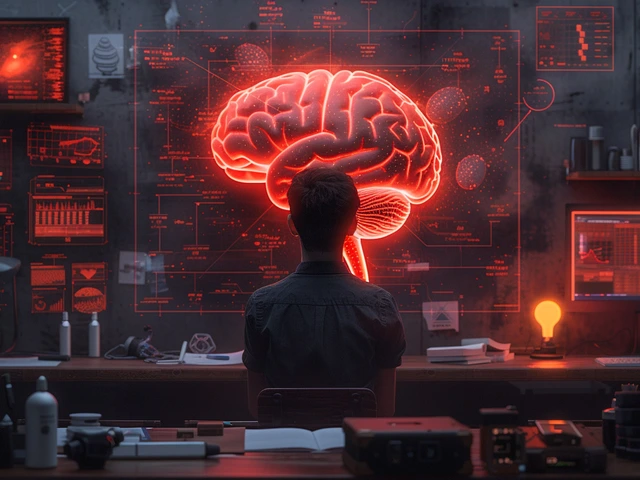
AI Tricks: The Manual for Tech Excellence
By Silas Hawthorne Jul 26, 2023

Write a comment